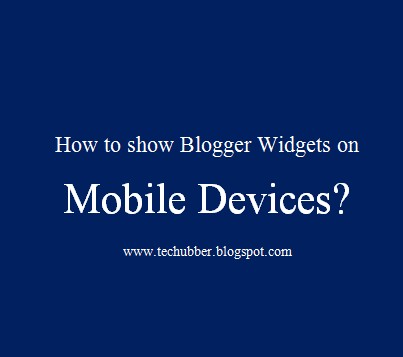Are there duplicate music files and folders on the MIUI Stock Music Player? Are the music files same even after removing the SD Card where the music files are actually stored? In this post we will explore the following issues encountered on Redmi Note 3 phone and how it was resolved.
Read more �
The best blogger tips and tricks here. Find more Blogspot tutorials for blog site beginners.
Sunday, 22 January 2017
How to create sliders in Drupal 7 using Views Slideshow?
Sliders or Slideshows are dynamic elements usually displayed in home page of websites. Usually with a catchy background image and phrases, they grab attention. They are great additions to any websites to add more aesthetics to websites. Since they are dynamic, websites look more grand and alive. They can also be used to display important content and graphics to engage with visitors. And though sliders are not so good in terms of making websites easily accessible on mobiles over data network due to higher load times, it has still become a standard web design layout.
In this post we shall discuss how to create testimonial sliders in Drupal 7 using Views Slideshow. Though the usual sliders we see are catchy background images with catchy phrases, sliders are not only meant for images. They can be any thing, almost. We can also display text such as testimonials, images, quotes etc.
Saturday, 21 January 2017
Website not accessible? How to resolve "Server not found" issues when attempting to browse sites?
While attempting to browse some sites, we sometimes encounter the error "Server not found". For example, while attempting to browse YouTube, a Firefox browser might through the error -
How to resolve "Server not found" issues when attempting to browse sites?
Read more �
Server not foundas shown in the image above.
Firefox can't find the server at www.youtube.com ....
How to resolve "Server not found" issues when attempting to browse sites?
Friday, 13 January 2017
Drupal: How To Redirect Users to Front Page Based on Different User Role?
There may be times when we may want to direct users based on their Drupal Roles to different Front Page. For instance, we want users with administrator and content admin roles to see a dashboard, and regular users with "Authenticated User" roles to another dashboard specially designed for those users. In such cases, we want to redirect users based on their roles to different dashboard.
In this post, we shall see how to set different Front Page for users based on their user roles. Page redirection can be easily achieved by using Rules. If you don't want to do it with rules, there are modules available for setting front page for different user roles. We shall be check out two methods to set front page for different user roles - by using Rules Module and another by using "Front Page Module" from Drupal Projects.
Friday, 6 January 2017
How to make Blogger widgets visible in Blogger Mobile template (also make Adsense visible in mobile template)?
In Blogger, the view on desktop computers and mobile devices are shown differently. By default, the template on mobile devices are stripped down and responsive. Not all sections or widgets displayed on desktop computers are visible on mobile devices. Most widgets manually added to Blogger will not be view-able on mobile devices. Adsense added from Blogger's Adsense widgets are visible however their display regions are only on the top and bottom of the page. Google Adsense code if added manually to the blog using Blogger HTML/JavaScript widget won't display on mobile devices. In order to show widgets visible on desktop to also show on mobile devices, including Google Adsense widgets, do the following changes.
How to enable widgets to display on mobile devices?
Thursday, 5 January 2017
How to publish - link or embed Google Docs to websites and blogs?
Google Docs is a good online tool to create and share documents online and also access our documents from anywhere. From Google Docs, we can manage documents, spreadsheets, presentations, surveys, and more all in one place. Not only is Google Docs good for editing documents online, we can also easily share, collaborate and also publish documents to our websites and blogs at ease. In this post, we will check out "How to publish - link or embed Google Docs to websites and blogs?".
Subscribe to:
Comments (Atom)